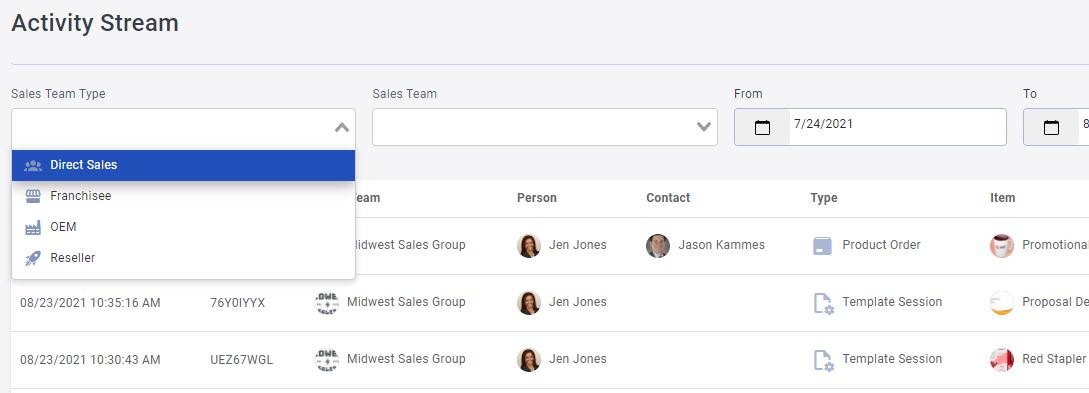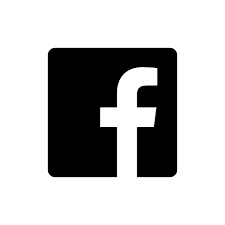Many organizations sell their products and services through a variety of channels, including direct sales and various types of partners. Understanding the activities of the type of channel overall, not just a specific channel organization, is important. To help with this, Brand Wings has introduced a way to better organize your sales teams by types.
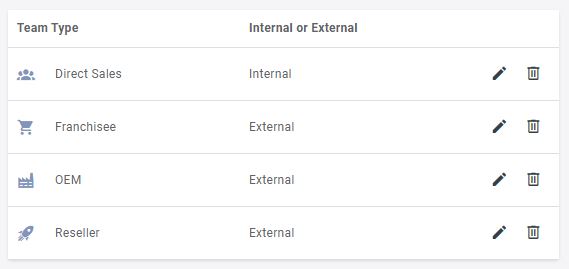
To begin, create a list of the various types of sales teams:
1) In the Brand Wings admin, go to Settings-->General Settings
2) Click on the Sales Teams tab
3) Click "Add Team Type" to create a new team type.
4) Provide a name, select an icon, and indicate whether the team is internal or external to your company.
5) Click "Add Team Type" to save.
Now that you have defined one or more Sales Team types, you can assign a type to each of your sales team. In the admin, go to Settings-->Sales Teams. Select the sales team to edit or create a new one. Select the team type from the "Type" drop down list. Be sure to click Save when finished.
The Sales Team Type is now a filter in a few key places throughout the admin application. In the Activity Stream, you can filter by type in addition to specific sales teams: