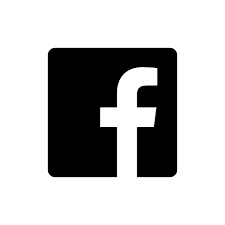Assets can be easily added to your Portal (link) where partners can search, preview, download, or distribute directly from the portal.
Brand Wings Assets supports any file type. Standard formats, such as images, Word, Excel, PowerPoint, and PDF will have previews and metadata automatically generated for use within your portal.
Brand Wings can manage multiple versions of assets while ensuring that channel partners can only use the latest version. Administrators are able to view and download all versions (both current and historical) as needed.
A full video streaming platform is included. Videos that are uploaded will be processed into multiple sizes and frame rates.
When viewed from the portal, an appropriate version is automatically selected, according to the viewer’s device and internet connection speed.
With the Brand Wings digital delivery tools, your channels can easily send branded assets and templates to their contacts from the portal.
Email messages will contain a custom URL that provides valuable tracking information to you and your sales channels. With this information, you can see if the email was read, the link was clicked, and the asset was downloaded. In addition, the IP address and approximate location of the recipient can be displayed as well.
Brand Wings also supports sharing of brand assets and templates by generating unique, purpose-driven URLs. These URLs can be shared in emails, text or social media messages, websites, and more. Any download of the files provided by the URLs will be tracked and available to you.
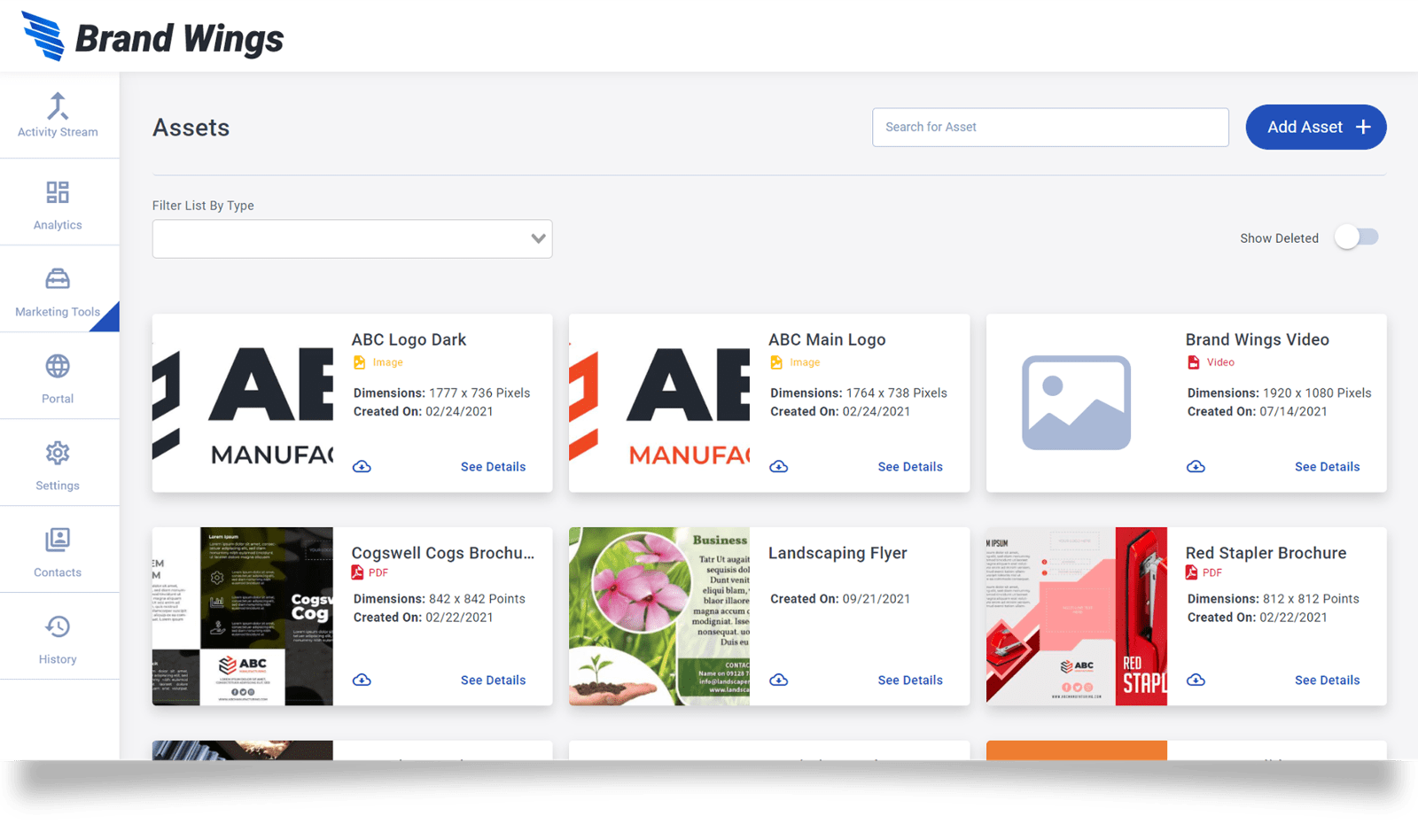
Ready to transform your Content Management?