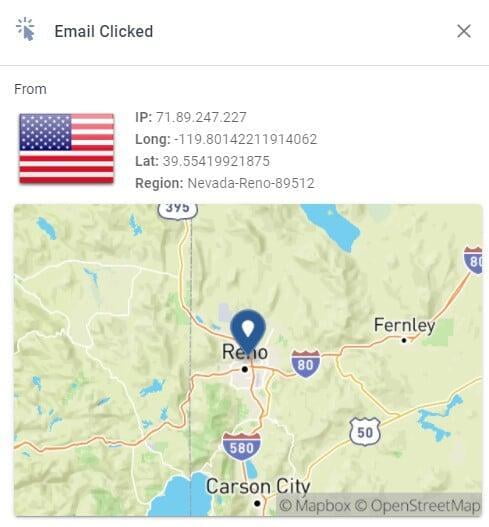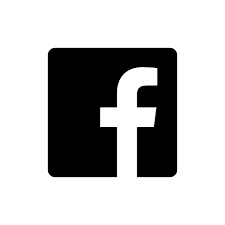Brand Wings logs a great deal of data so you can always go back to see exactly what happened. In the administrative application you can see a list of all email messages the system has sent out. We recently added the ability to see all events associated with that email, such as being opened or clicked. This is very helpful if you need to understand the engagement of the email or track down any deliverability issues.
To begin, go to History--Notifications in the administrative application. Next, find the notification you would like to learn more about. Click on the details icon on the right right of the row. This opens up a window with a summary of the email message:
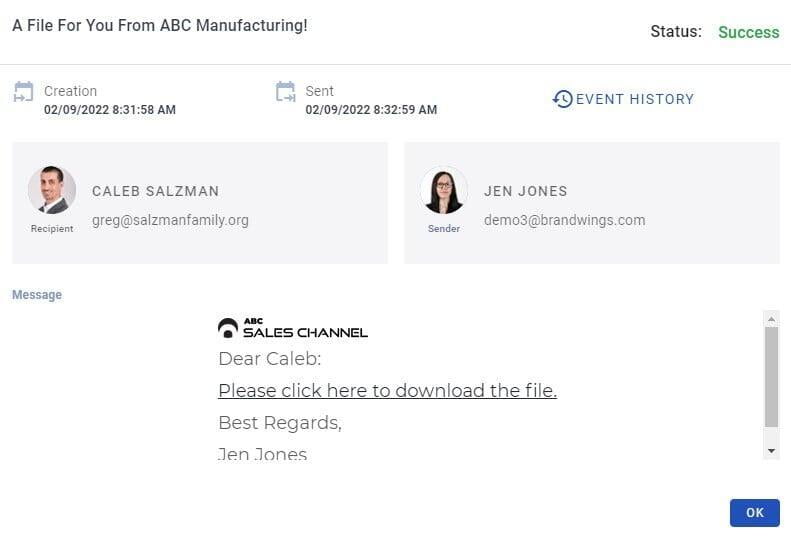
If you click on the EVENT HISTORY link on the top right, another window will open with a list of key data about the lifecycle of the email:
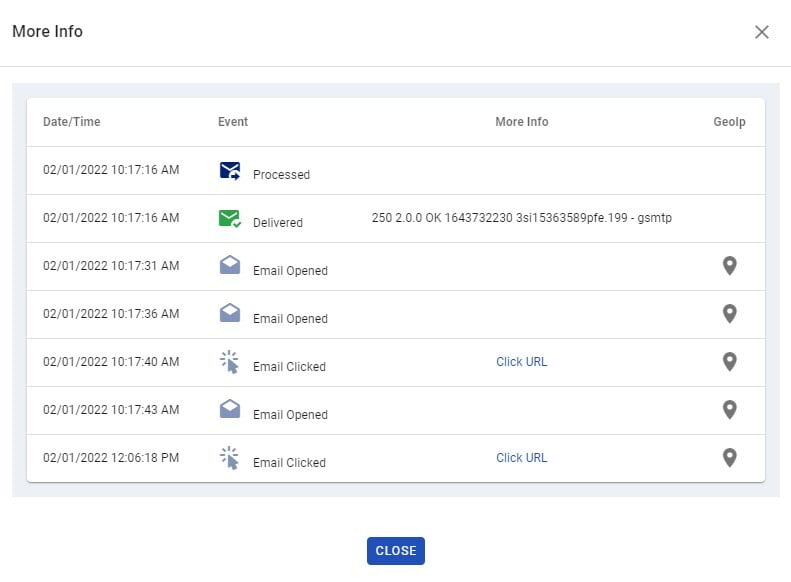
In the More Info column, you may see either information on which URL in the email was clicked or data returned from the receiving email server. While this data may not be meaningful to you, it could be helpful to an IT administrator if you need to track down any delivery issues.
The GeoIP column contains an icon for some events that will provide you with the public IP address from where the event occurred and attempt to provide a latitude and longitude for where it occurred. Please note that is based on public data and may not always be accurate: