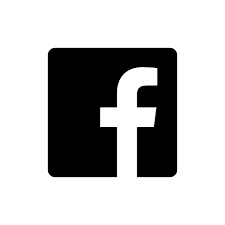Brand Wings allows sales users to digitally deliver assets and customized templates using three options: Downloads simply pulls the file down to the sales user's device. URL generation creates a link that sales users may copy and paste. Email delivery sends the asset or template to a contact and provides key data like when the email was opened and items were received. Up until now, all three options were available with all assets and templates. With our latest release, you can now manage which options will be made available on a per asset and per template basis.
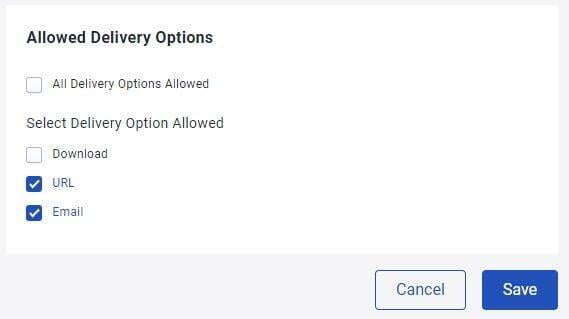
Configuring the delivery options are simple:
1) Go to the asset or template you want to manage.
2) Click the Permissions tab
3) Change the options, as needed. By default, all delivery options are allowed.
4) Click Save