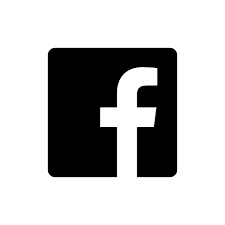Brand Wings supports a number of standard asset file types. This includes Word, PDF, PowerPoint, Excel, video, and raster image formats. Because these files are natively supported, Brand Wings is able to automatically create preview images of the assets for your sales team users to view in your Portal.
We recently added the ability for you to provide a preview for a non-standard file type. Let's take a quick look to see how to take advantage of this.
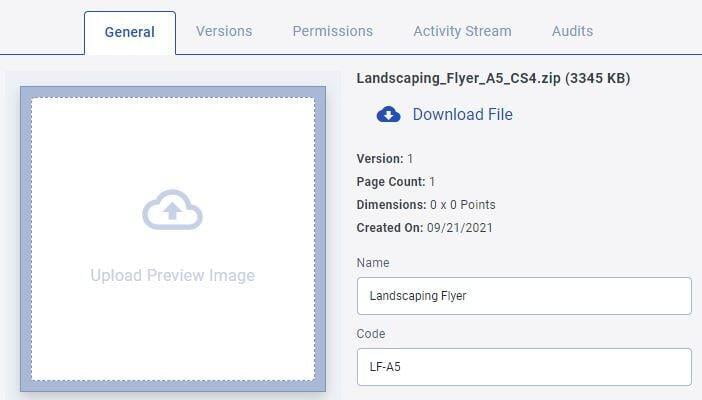
In this example, I selected a zip file that contains a collection of Adobe Indesign files. Notice that a preview image was not automatically built. Next, I will click on the image preview area that says "Upload Preview Image". I can select a raster image file to serve as the preview. After selecting the preview image, be sure to click the "Save Changes" button.
This preview image is now used in both the Portal and the Admin web applications.