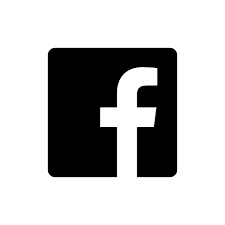A Theme in Brand Wings represents the style, layout, and navigation menus for a portal. Last month we added the ability to associate a sales team (direct sales, reseller, distributor, franchise, etc.) with a specific Theme. This opened the door to further enhance and customize the user experience you are providing to the people that sell your products and services. This also adds a co-branding personalization of your portal with those teams. Adding this ability also made it clear to us that we needed to provide a way to quickly duplicate a Theme you have already created so that you can have an easy starting point to create a new "Theme" if you have a new sales team (reseller, distributor, franchise, etc.) or make changes to an existing Theme.
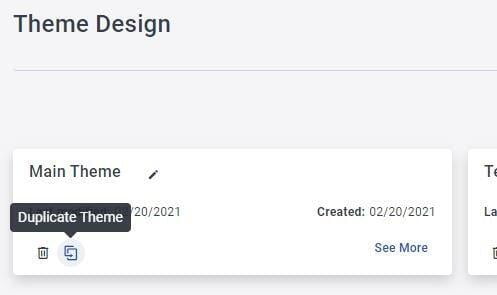
To duplicate a Theme, follow these easy steps:
- In the Admin area, go to Portal--> Themes
- Click (or tap) the Duplicate Theme icon
- Enter a name for the new Theme
- Click Save
Brand Wings will take a few moments to duplicate all aspects of the theme under the new name.